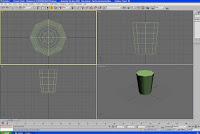
I had to first of all start off by creating the main base of the avatar. Andy taught us two ways to create a well designed modal in 3D Max. One way was to create it from a box and extrude the bits that you want out, the second way was to create the modal in separate sections and group them together to form one shape. I chose for the second option as my avatar consisted of multiple shapes including pointy and curves which I thought would be hard to create through one shape.
My aim was to make my pencil avatar have the features of a pencil yet also give out the impression of feminine features. To do this I thought that I best way for this was to give the avatar a more curvy look.
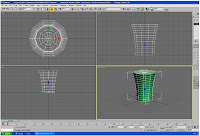
I only want ed the avatar to have curves at the top so in order to do this I used the vertex tool (after converting the shape to an editable poly) to pull out the vertex's at the top of the shape. This achieved what I wanted however it was very time consuming and, I feel that there could have been an easier way to have created this.
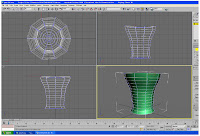
The image on the left shows my final outcome of the first shape. As you can see the image above the top half of the shape has curved out but this was not what I wanted so in order achieve my aim I had too move more vertex's out, in, and down in order to give the shape my outcome. And I am very pleased with the outcome.
Having created the main base of my object I had to start creating the other shapes.
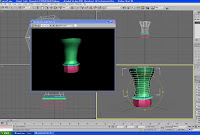
I had to add the metal parts of the pencil and the rubber. I found this an easy task as they were simple cube shapes that I managed to give curves too. The image on the right shows all all the shapes put together and start to form the avatar. I used different colours in order to show the different shapes and where I put them.
Having done all of this my final piece had to be the hardest part. The tip of the pencil I knew would be hard because I had to make align it to the rest of the shape but, had to make sure that the points around the pencil would be showing.

I wanted to show the image of the left to show how I started. By creating a cone I just changed the radius until it was the same size as the original shapes. I used the 'turbosmooth' to smooth the pencil and and, then converted this version into an editable poly so I could work with a smooth and more professional effect.
Below shows the final piece. the image on the bottom left was before I put turbosmooth. When I look at the picture on the left I think personally it looks flat and does not match the rest of the shape. the shape on the right however I really liked and is now my final avatar. After smoothing the image out it matches the shape and gives a more 3D look.
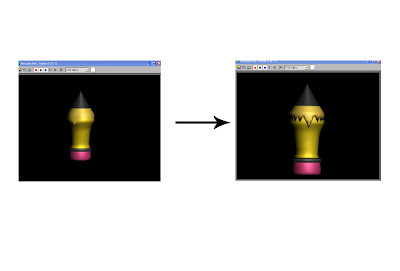
My next aim will be to create the environment and start to animate it. I have created a rough storyboard on what I intend to do however I feel that this may change once I have create the environment.

No comments:
Post a Comment