
Ok so I've tried working on flash cs3 and I have to say that this is one of the most complicated pieces of software that I've seen!! if I had to describe I would say that its photoshop and premiere put together. It has the basic toolbox and timeline which I understand.
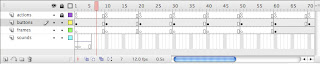
I do like that it has the layers tool, this makes it easier to separate different pieces i.e. the buttons, text, background etc however, what I find very confusing is the coding that enables the buttons to work, the actionscript. When I was shown in the example I thought that it looked complicated but with the help of the software tutorial I would be able to cope. Below is what the actionscript looks like:
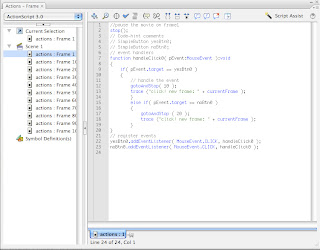
From the tutorials online I gathered that the blue types were to signify a function that actionscript recognised. I think that the grey type siginfy what the user has created i.e. simplebutton yesbtn0 but this part I found very confusing and I will need to look into this further. For this project though I have used the template provided for us but I have tried creating my buttons but whenever I tested the movie it would run like a film so I need to work on that.
Other features that I felt helped me was the properties/filters box.

This box was quite helpful in a way that it showed me exactly what my buttons were called (this was important when applying button names in actionscript) everytime I looked at each frame in my timeline I was able to check that each button was assigned to its right frame. That was the properties section, the filter section reminded of Photoshop however the filter tab in flash helped me edited my text, this helped me in a way so the audience could clearly see the text over the background.
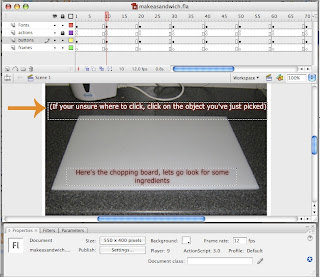
As a whole if you know how to use flash CS3 then I think that this program would be great. I am going to continue to work on this piece of software for practice in order to use it because from what I have seen from other examples the software look really interesting. What I have written above is some of the things that I started to learn, but I know that there is so much more I could do if I just try. I do know that I am in the same boat as everyone else, not many people have used this program and are finding it hard to work with as well.
I think that my next plan of action is to keep practicing, I have taking my images and I plan to show a few examples on my blog shortly, I need to input text onto my images so I may do that once I've got my images in the order that they are needed.

No comments:
Post a Comment