"Plugins can extend WordPress to do almost anything you can imagine. In the directory you can find, download, rate, and comment on all the best plugins the WordPress community has to offer."
The beauty about being on wordpress is that is provides users with endless of plugins that makes blogs/sites easier and better to use. In my Wordpress book and a suggestion made by Ashley I used a plugin called 'contact form 7'.
This plugin is a very simple and straight forward plugin and I will show you how:
1) find and activate the plugin (blue box) once it has been activated click on the 'contact' button (red box)
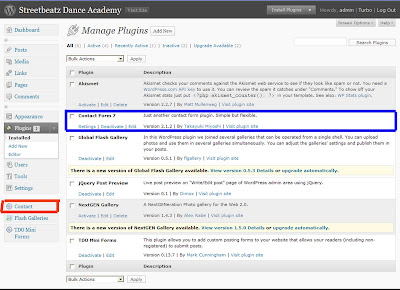
2) You will be opened to a page providing you with the contact form layout. This is the standard form that people want, if you require something different then click on the 'edit' tag under the contact button (that was previously clicked in the last instruction) here you can change the size of the size, input check boxes, quizes etc.
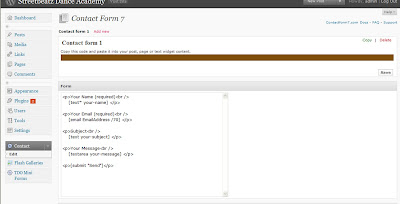
3) If you scroll down you will see how the form will be presented in the users inbox. In these boxes you have to add you email so the plugin knows where to send the form.
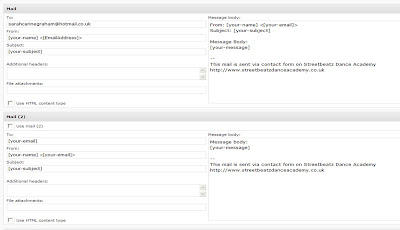
4) Once all settings are set scroll down to the bottom and click save. A piece of code (contact-form 1 "Contact form 1"]) will appear in the brown box at the top of the page (see in image 2) simply copy and paste that code on to the page you want it to appear and there you have one contact form.
I wanted my contact form to have smaller font then the rest of the site so I have created a new div and inputted into the page, creaing a new CSS rule for this. When I create the user guide I will have to make it clear to Jess that she must not delete any of these tags.

No comments:
Post a Comment